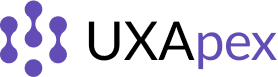Investing in custom software is a big step toward streamlining operations, enhancing productivity, and gaining a competitive edge. But the real value of custom software lies not just in its features—but in how effectively your team uses it. Training your team properly is essential to unlock the full potential of your custom solution.
In this blog, we’ll walk you through practical strategies to train your team to use custom software effectively and ensure a smooth transition.
1. Start with a Clear Onboarding Process
Before diving into advanced features, ensure your team understands the basics. A structured onboarding plan should include:
-
Introduction to the software’s purpose and benefits
-
Hands-on tutorials or walkthroughs
-
User-friendly manuals or videos for reference
Pro Tip: Create user personas to design specific onboarding for different roles.
2. Involve End-Users in the Development Phase
One of the best ways to increase adoption is to involve employees during the development or testing phase. Their feedback can guide improvements, and early exposure can boost confidence when the software goes live.
3. Use Interactive Training Methods
People learn best by doing. Offer a variety of training formats, such as:
-
Live workshops and webinars
-
Interactive simulations
-
Role-based training sessions
-
One-on-one coaching for key team members
4. Designate Software Champions
Identify tech-savvy team members who can act as internal “super users.” These champions can:
-
Offer peer-to-peer guidance
-
Provide real-time support
-
Encourage adoption within departments
5. Provide Ongoing Support
Training doesn’t end after the launch. Offer:
-
A centralized help desk
-
FAQs and video tutorials
-
Regular Q&A sessions
-
Access to the development team for bug reports and feature requests
6. Gather Feedback and Improve
Encourage team feedback and track how the software is being used. Use this data to:
-
Identify training gaps
-
Update the software accordingly
-
Reinforce learning with refresher sessions
7. Celebrate Milestones
Celebrate successful onboarding and usage milestones. Recognize and reward departments or individuals who adopt the software efficiently. This promotes a positive culture around tech adoption.
Final Thoughts
Training is not just a one-time activity—it’s an ongoing process. The goal is to make your custom software an integral part of your team’s daily workflow. With proper training, your investment will yield long-term productivity gains and higher ROI.
✅ Ready to empower your team?
Let us help you create a training roadmap that ensures smooth and effective adoption of your custom software.